In December 2024, Cypress Lakes changed management companies to better serve our community. All residents should have received an email with instructions to register with Coastal Realty so that they can view resident information, pay annual assessment, etc. Below is the information from that email:
To register for your portal, please follow these procedures:
- Visit coastalrealtyfl.cincwebaxis.com
- Click ‘Register‘ at the upper right corner of this window.
- Input your property information into the form.
- Your registration request will be reviewed by the management office.
- Once your registration is confirmed, you will receive an email (from donotreply@cincsystems.net) with a link to set your password for your new login id.
- Check your Junk Mail frequently if you have filters that may prevent this email from reaching your inbox.
- Access the email and password link to reset your password as soon as possible, as it will expire within 5 days of the date of the email.
- If you miss the 5-day deadline, return to the site and click “Forgot Password”. A new password link will be emailed to you, which will also expire within 5 days. Please note that anytime you request a new password, the one in previous emails will be voided.
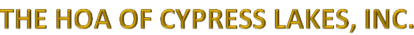
Comments are closed.